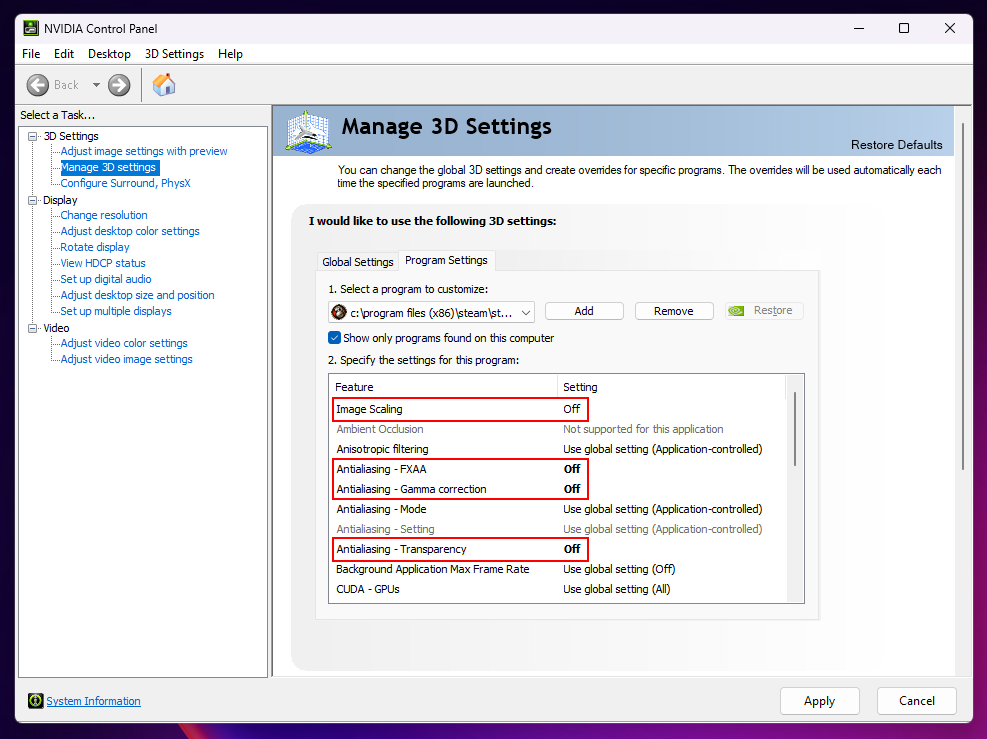Global Server Time
15:25:56 Tue Mar 25

Right-click anywhere on your Desktop and click on "NVIDIA Control Panel" as shown in the image below
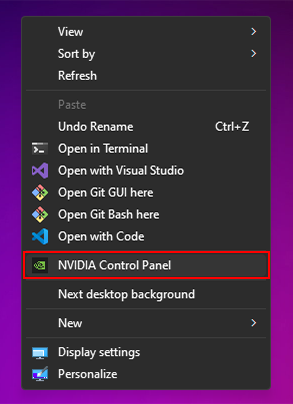
Alternatively, search for the NVIDIA Control Panel in your Windows search bar!
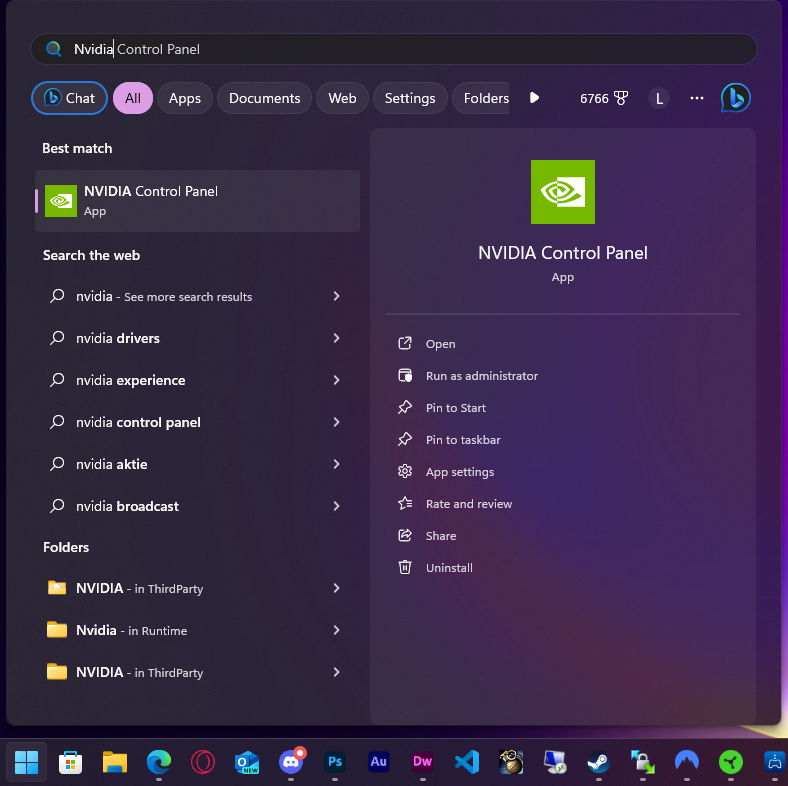
Next, Add Arctic Combat to your programs list in the NVIIDA Control Panel.
See the Picture below!
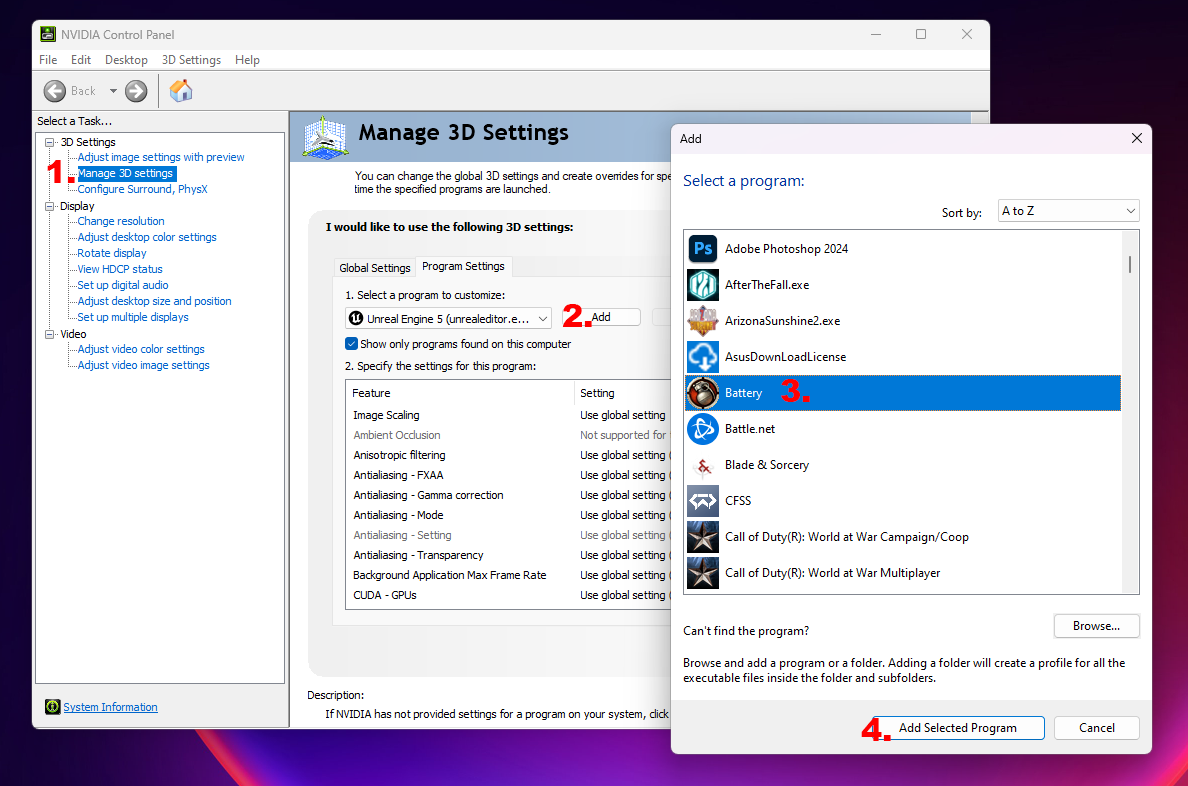
Now select ArcticCombat in the dropdown menu on the left side of the "Add" button.
Change every setting to "Off" as shown in the image below!