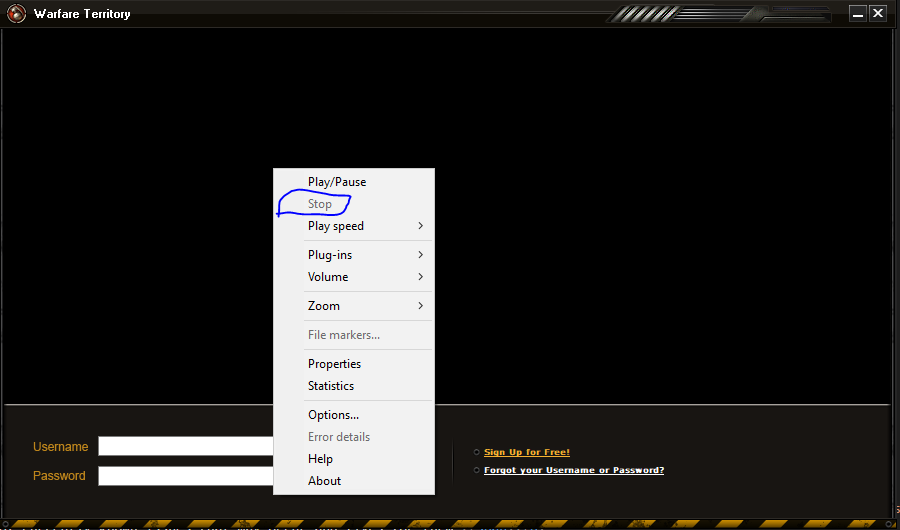Arctic Combat is a Free-to-play Online Tactical FPS Game with realistic
warzone effects and battles based on strategic team/clan gameplay. Arctic Combat is a complete military experience that uses
tactical perks, weapons, and equipment to bring the reality of war to your screen.
TROUBLESHOOTING
Troubleshooting
Hello Veterans,
Here is a list of currently known issues that may occur and fixes for them.
1. Launcher immediately closing when opening
This issue does not happen to everyone, but if it happens to you; right click the black area in the launcher and click "Stop"
2. Map not Rendering
This happens because the game-engine cannot read the depth for edges of models to apply Anti-Aliasing to. Disable Anti Aliasing in NVIDIA Control Panel.
Guide for Disabling Anti Aliasing

3. Load Screen closing immediately after clicking "Start Game"
This happens because you still have the HShield folder in your game directory, delete it.
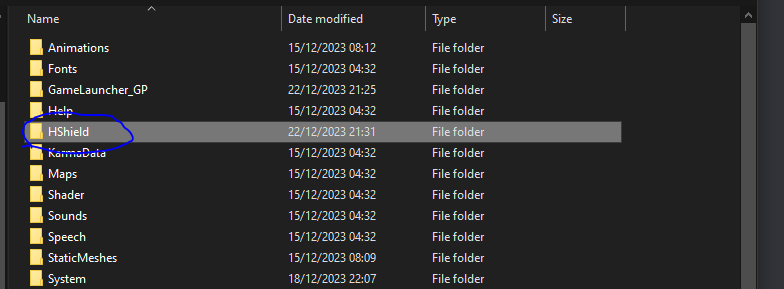
4. "Unknown Error has occured. Please contact staff on Discord."
This happens because the wzlupdatestate and lastpatchstate have been reset to 0 in the Registry.
Run the WZLauncher.reg file to fix this.
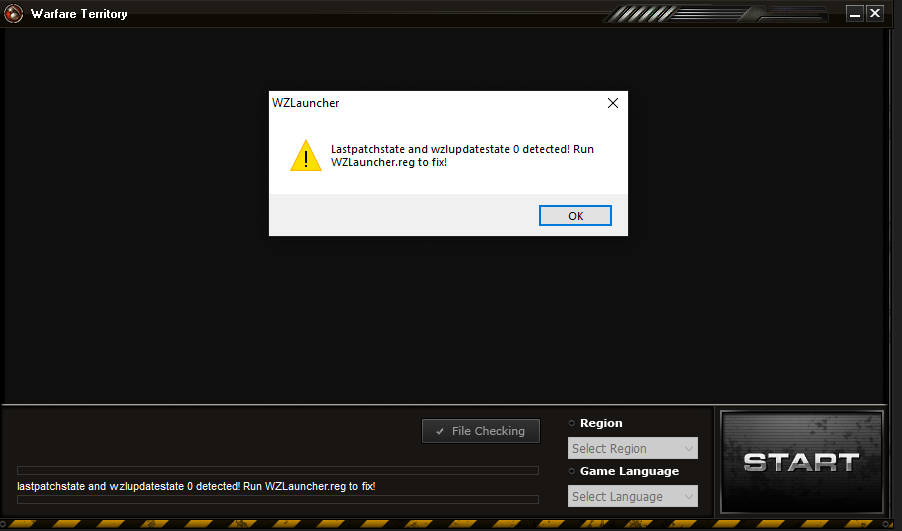
5. "Path or EXE not matching"
This means the Path to your game folder is not correct. Reinstall client with the Installer and follow the instructions after.
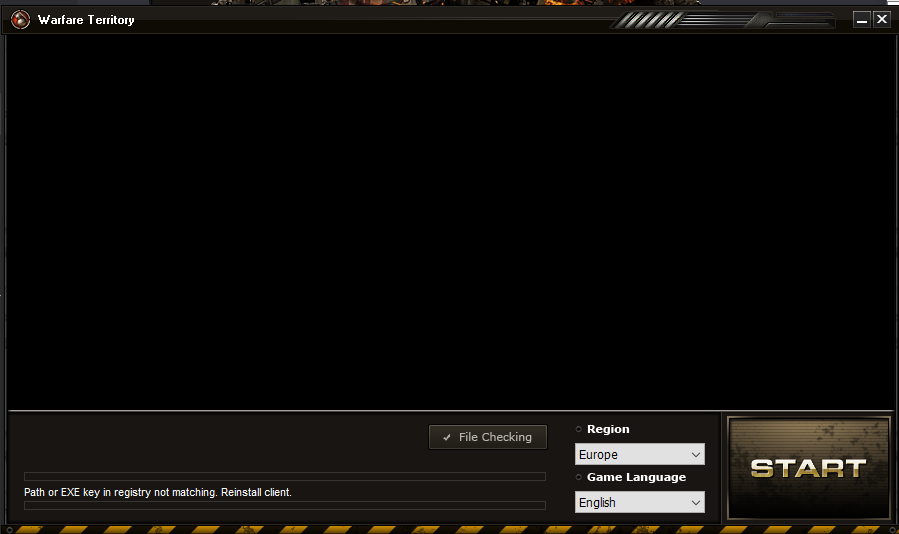
6. "Failed to run game"
exe path in registry is not matching your actual game folder path. Please run the InstallArcticCombat.exe again and follow all the instructions.
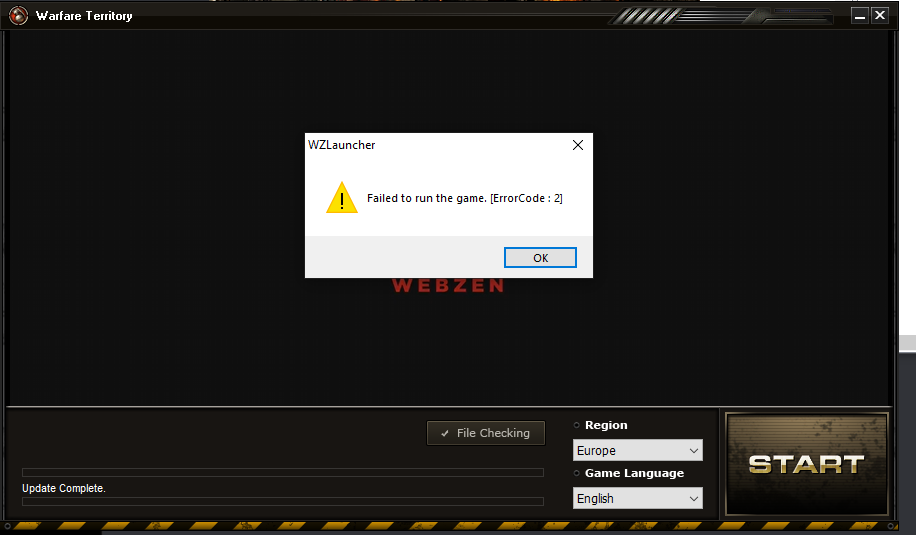
7. Black screen or "Disconnected from the login server"
Servers are either offline or you have not ran the Server_Domains.bat file that sets the IPs in the Windows Host file. Run the ServerDomains.bat file as Administrator and type "Y" without quotes an press enter.
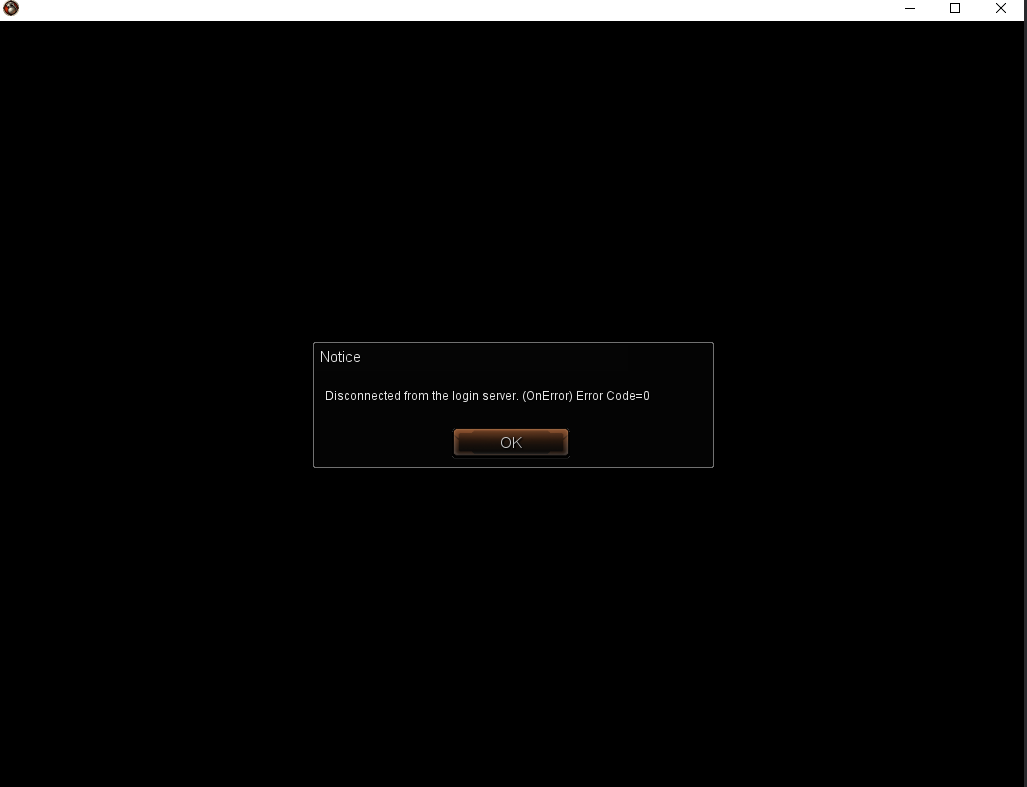
8. Error with Installer "hosts could not be written."
Run the installer a second time.
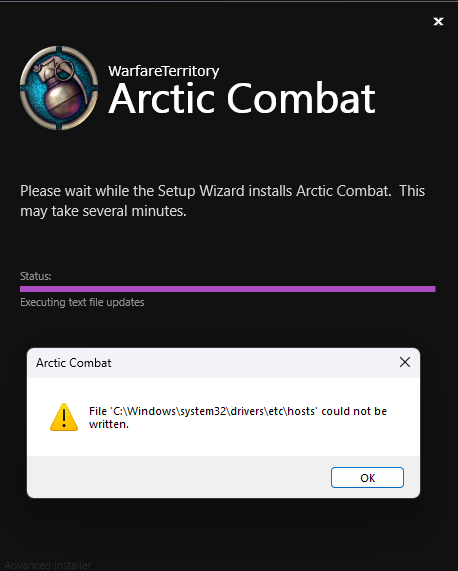
Thanks for reading and stay tuned for future updates here or on the Discord!
- Warfare Territory Team
Ongoing Events
- Currently, there aren't any events available.